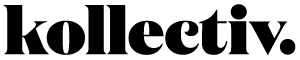Frequently Asked Questions
If you have a question that's not on the list, email us and we will answer as soon as we can.
01 What is your process when designing a logo?
Designing a bespoke logo that stands the test of time takes a lot of research and refinement.
We build the logo in a program called Adobe Illustrator. Additionally, we show the design process in Google Slides. This means the client can see how it came to be and add notes or mix and match logos.
The process includes:
1. Local competitor comparison
2. Notable international competitors
3. Font testing
4. Colour ideas
5. At least three logo concepts
6. Final logo refinement
7. Final colours
Final logo designs are usually designed in horizontal and stacked formats in order to fit all collateral. The original file is an eps and is saved out for all media including png, jpg and svg.
02 What is the difference between a logomark and logotype?
A logotype is a logo designed around the words of a business or company. Examples for logotypes include Visa, Coca Cola or Google.
A logomark is an image or icon that represents the business or company. Examples for logomarks are the Apple logo, the Twitter bird or Target’s target
Some businesses choose either a logotype or logomark. However, it is possible to have both that sit together or standalone.
03 What sets your logos apart from the ones on Fiver?
We often get asked what the difference is between our logos and those done by platforms like Fiver.
Fiver and similar platforms charge $500 or less for a logo. They are created by grabbing an image (logomark) from the web and adding the business name underneath (logotype). The business name is usually a free system font. You can pick one of these logos by putting it into Google Image search and you will see dozens the same. Some clients will be driving down the street and see their logo on another business.
Our point of difference is that the logomark is not an image pulled from the web. We conceptualize it before crafting it to be unique to the brand. We painstakingly trawl through hundreds of fonts to find the most suitable. Once chosen, the font is tweaked to be totally original and stand out in the crowd.
04 Powerpoint, Keynote or Google Slides?
This is a question we get asked all too often.
If the document needs to be pulled together by one person, we suggest Powerpoint.
If a team needs to work together, (especially internationally), we advise using Google Slides.
Why Powerpoint?
Our team prefers to work in Powerpoint. Keynote is only used on Macs, so not as accessible to the majority of users. Powerpoint also has the highest range of functionality. We do however create Keynote decks if that is the client’s preference.
05 Can you make editable Powerpoint templates?
Kollectiv has been creating editable Powerpoint, Keynote and Google Slides templates and decks for some of the world’s most notable companies. It is important to determine what amount of editability is needed before starting on a presentation deck.
06 What is the difference between raster and vector images?
Images can be either vector or raster.
Vector is an image that usually has sharper edges and can be scaled up to the size of a building and will remain sharp.
A raster image is more like a photograph. Importantly, it can only be scaled up to a certain size before it is pixelated. However, at Kollectiv we have a program that can help size up images. This is used when doing billboards and signage.