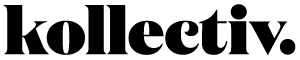When creating a Powerpoint presentation, the most important thing is to get your message across, clearly and concisely.
But how do you do that, when there are literally hundreds of animation and design options to choose from?
Have no fear! Help is here. (Hey that rhymes, nice.) We’ve created a Powerpoint presentation tips & tricks explainer video for all you Powerpoint P platers out there. So now you can get up to speed in no time.
Explainer video design
At Kollectiv Studio we tend to only work on confidential Powerpoint presentation design work. That’s why we created this Powerpoint presentation tips & tricks explainer video.
In it, you will find important design tips that you should use for your presentation. Plus pointers on how to add impact using animations and various techniques.
As you can see, this presentation relies more on the design than it does actual images. This highlights the importance of a well-considered overall design concept to bring a presentation together.
To see the live video, click here.
Powerpoint to the people
Powerpoint may not be the ideal tool to create detailed or perfectly type-set designs. It is, however, the world’s most accessible design platform, with over 500 million users currently.
And at Kollectiv Studio we enhance this ease of use by creating fully-editable presentations that you can work with. This saves both time and money as you don’t need to send the presentations back to the studio if edits are needed.
We also create user-friendly Powerpoint templates and design affordable solutions for individual presentations, small businesses and large corporations. Click here to see more of our work.
So hit us up for a chat and find out how you can power up your business with one of our tailored Powerpoint solutions.